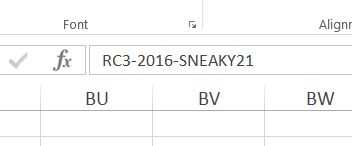400 points
Description: We had an employee that was up to no good. Our SIEM caught him uploading files to a website from our file server but we canceled the transmission. We currently have an image of home directory that we store on our server. Take a look for yourself on what he stole.
Download Link: https://drive.google.com/file/d/0Bw7N3lAmY5PCUWExQUJVZGVySXc/view?usp=sharing
The file for this challenge is a CD-ROM image:
1
2
root@kali:~/rc3# file dtrump.img
dtrump.img: ISO 9660 CD-ROM filesystem data 'CDROM'
Let’s mount it:
1
2
3
4
5
6
root@kali:~/rc3# mkdir -p /mnt/dtrump
root@kali:~/rc3# mount -o loop dtrump.img /mnt/dtrump
mount: /dev/loop1 is write-protected, mounting read-only
root@kali:~/rc3# ls /mnt/dtrump
Desktop Downloads Music Public secretfiles Videos
Documents examples.desktop Pictures rr_moved Templates
Folder secretfiles is obviously interesting:
1
2
3
4
5
6
root@kali:~/rc3# cat /mnt/dtrump/secretfiles/document.txt
passowrd123
root@kali:~/rc3# cat /mnt/dtrump/secretfiles/README.md
# supersecret
root@kali:~/rc3# file /mnt/dtrump/secretfiles/Workbook1.xlsx.gpg
/mnt/dtrump/secretfiles/Workbook1.xlsx.gpg: PGP RSA encrypted session key - keyid: 1246B951 2DB12CE2 RSA (Encrypt or Sign) 1024b .
Based on file output and the extension, the Excel Workbook is encrypted with gpg. Luckily the folder with original encryption key (.gnupg) is part of the image. Let’s copy it to our home folder and decrypt the Excel file:
1
2
3
root@kali:~/rc3# gpg -o Workbook1.xlsx -d /mnt/dtrump/secretfiles/Workbook1.xlsx.gpg
gpg: encrypted with 1024-bit RSA key, ID 51B94612E22CB12D, created 2016-11-18
"ThugG (lolz) <nope@gmail.com>"
When we open the decrypted file in Excel we are asked for the password. passowrd123 from document.txt does not work, but password123 does (the misspelling may be accidental or intentional but that is irrelevant). When we examine the worksheets closely we see the flag RC3-2016-SNEAKY21 in Sheet2: